Startseite » Beiträge verschlagwortet „Windows-Powershell“
Schlagwort-Archive: Windows-Powershell
Install Windows Powershell via CMD
Windows PowerShell is a command-line shell and scripting language designed by Microsoft to automate administrative tasks and configuration management in the Windows operating system. It provides a powerful environment for interacting with your computer via text commands. Overall, Windows PowerShell provides a flexible and powerful environment for system administrators, developers, and power users to manage and automate tasks in Windows environments. Whether you’re managing files and folders, configuring system settings, or automating software deployments, PowerShell offers a wide range of tools to help you get the job done efficiently.
There are multiple ways to install PowerShell in Windows. Each install method is designed to support different scenarios and workflows. In this example we install the the Windows Powershell using the standard CMD Prompt:
5 Minuten WordPress-Installation auf kommerziellen Host-Server
Vorrausetzungen:
1. Windows-Powershell ist installiert. Falls nicht, kann das schnell über die CMD nachgeholt werden:
winget install --id Microsoft.Powershell --source wingetSiehe auch:
Install Windows Powershell via CMD
2. Dein Host-Provider unterstützt SSH
Gehe zu deinem Provider und besorge dir SSH Zugangsdaten. Im Zweifelsfall musst du welche anlegen. Ich selber nehme derzeit die Dienste von IONOS in Anspruch. Dort sieht das so aus:
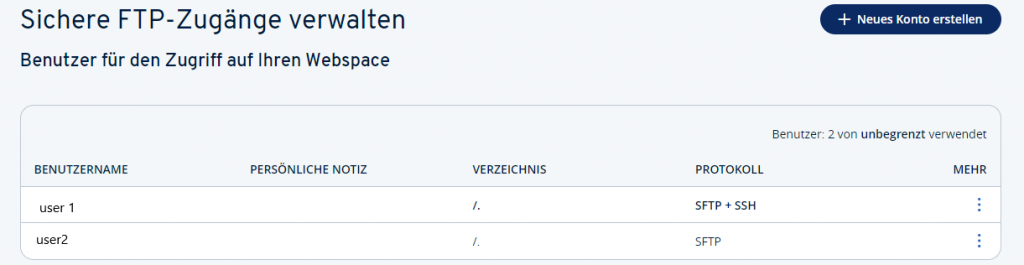
3. Du hast eine Datenbank auf deinem Host-Server angelegt und dir die Zugangsdaten notiert.
4. Du hast die gewünschte WordPress-Version bereits heruntergeladen und lokal entpackt. Wir nehmen hier an, dass du Sie unter C:\wordpress gespeichert hast.
Installation.
Öffne die Powershell und kopiere die Daten per SCP in ein Verzeichnis deines Host-Servers.
scp -r <pathToWordpressFolder> <ssh_user>@<ssh_host>:<target_on_server>In unserem Beispiel befindet sich der WordPress Ordner im C:\. Verzeichnis (C:\wordpress) und wir wollen es in das Root-Verzeichnis unseres Servers kopieren.
In diesem Fall würde der SCP-Befehl so aussehen:
scp -r c:\wordpress yourUser@yourHost:\
Abschließend lässt sich das Install-Skript einfach über deine Web-Seite aufrufen. Dort übergibst du die Anmelde-Informationen zu deiner Datenbank. Im folgenden Beispiel gehe ich davon aus, dass deine Domain auf das Root-Wordpress-Verzeichnis (/wordpress) verweist.:
www.yourHost.com/wp-admin/install.php